Index
XSane mode:

Scan options
Medium selection
Color management
Color correction:
Standard options window
Advanced options window
Preview:
Batch scan:
Setup:
|
In the e-mail mode images are scanned and sent by e-mail.
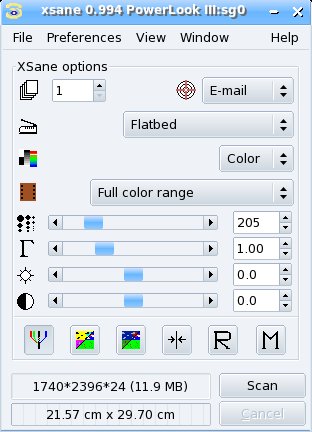
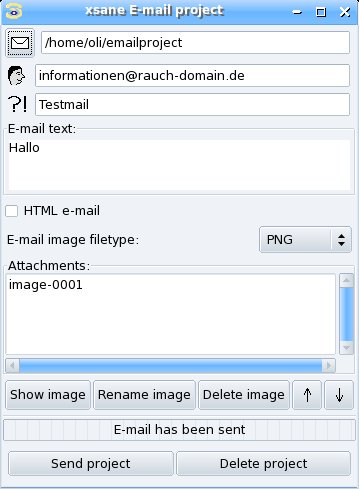
HTML e-mail:
Select if the e-mail is sent as html e-mail or as text e-mail. In text e-mail the images
are appended to the e-mailfile. In html e-mail you can place the image at any position
by adding the tag < IMAGE > at the place of the e-mail text where the image shall
be displayed. The images are displayed in the same order as they are listed in the
attachments.
E-mail image filetype:
You can select the type of the image files that are attached to the e-mail.
Select PNG, JPEG or TIFF. Pay attention that the size
of the images depends on the content of the pictures and on the filetype.
Show image:
Open the viewer and display the selected image.
Rename image:
Rename the selected image.
Delete image:
Remove the selected image from the e-mail project.
Send project:
Send e-mail, all images are attached to the e-mail.
Delete project:
Delete the complete project. The e-mail text and the image files are erased.
|


