Index
XSane mode:

Scan options
Medium selection
Color management
Color correction:
Standard options window
Advanced options window
Preview:
Batch scan:
Setup:
|
In the save mode an image is scanned and saved to a file.
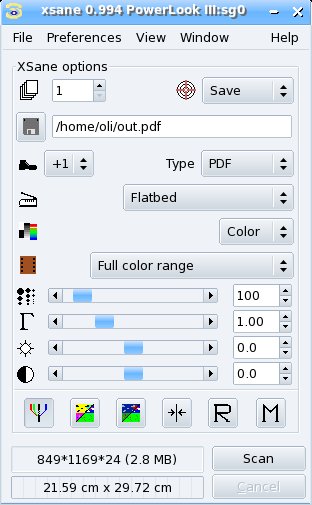
 Select filename:
Select filename:
If you press the disk icon a browse dialog is opened where you can select the name
of the image file that is created when the next scan is done.
You also can enter the filename directly to the text box right to the disk icon.
If no path is entered XSane saves the file into the directory selected in
Preferences/Change directory.
 Filename counter step width:
Filename counter step width:
When the filename contains a counter at the end then the counter is updated
by the selected step width when the scan has been completed.
Type:
by ext means that the filetype is selected by the extension of the filename.
When you select a filetype in this box XSane automatically updates the
extension of the filename.
Supported filetypes:
PDF, pnm and PostScript are always available.
The other formats are only available if necessary libraries are present and
support is compiled in. For png you need libpng and libz, for
jpeg you need jpeglib, for tiff you need libtiff.
The supported output formats depend on the bit depth of the scanned image:
1 bit/pixel black/white mode:
pnm = pbm, png
ps, jpeg and tiff are converted to 8 bit grayscale mode.
8 bits/pixel grayscale mode:
pdf, pnm = pgm, png, ps, jpeg and tiff
16 bits/pixel grayscale mode (9-16 bits):
pnm=pgm, png and tiff
24 bits/pixel RGB-color mode (8 bits/color):
pdf, pnm = ppm, png, ps, jpeg and tiff
48 bits/pixel RGB-color mode (9-16 bits/color):
pnm, png and tiff
optional: (default: not compiled in)
32 bits/pixel RGBA-color mode (8 bits/color):
rgba (raw) and png with alpha channel
64 bits/pixel RGBA-color mode (9-16 bits/color):
rgba (raw) and png with alpha channel
|


